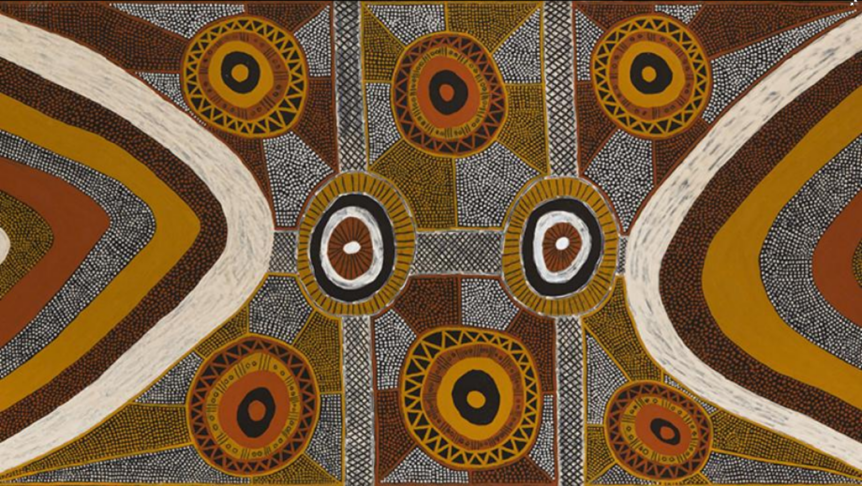Many months of hard work by a dedicated team of college staff and the Centre for Learning and Teaching have gone into the recent release of the Wattle User Manual. Work on drafting this user guide has been a truly collaborative effort, with special thanks going to Rebecca Anderson, Rebecca Ng and Rowena Tayler-Henry as chief authors of the user guide, as well as Education Support staff at the Centre for Learning and Teaching for their editorial input.
You can access the Wattle User Manual by visiting the Wattle Services Page or by clicking on this link.
The Manual can assist with the basics of how to navigate, edit and organise your Wattle page. It also uncovers useful tools and information, such as how to embed H5P content, record lectures with Echo365, and set up assignments and use Turnitin. The foundations of how to set up assessment items, such as Quizzes, Proctorio exams and Gradebook functionality, are also covered.

The Wattle User Manual is not just a user guide for new users to Wattle; it is a quick reference guide available to more experienced Wattle users, e.g. to reference steps not frequently used or to learn the steps to unfamiliar Wattle features. For tips on how to design your Wattle site or a step-by-step introduction to Wattle, please see the Wattle course Wattle basics online.
The Wattle User Manual was compiled and formatted in OneNote. The OneNote platform has made possible the collaborative effort and input of knowledgeable users and support staff: to draft, edit and publish a complex document by staff situated campus-wide as well as off campus.
The Manual is a living document and is continuously updated with new content. We welcome feedback on any possible content required – please email us at clt@anu.edu.au.
July 2021
Melita Dahl is an Education Support Officer in the Learning Environments team at the Centre for Learning & Teaching.