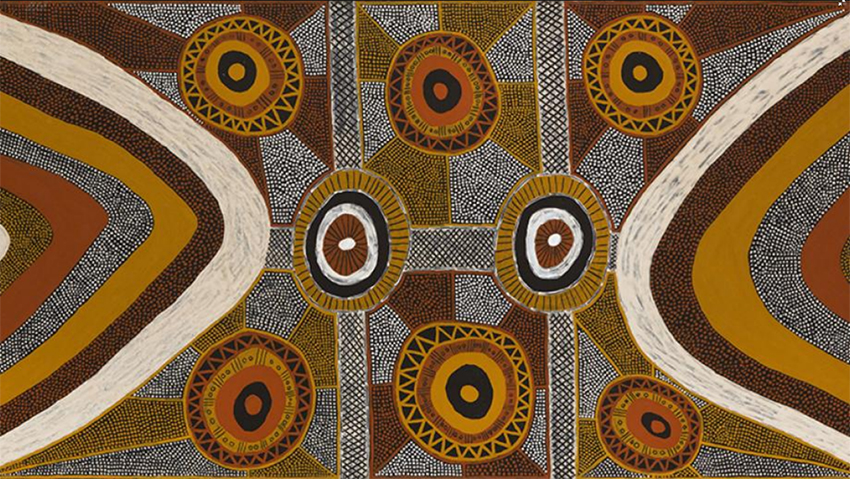From July 2021, the mark for each assessment item is recorded in Gradebook and, except for the final assessment, is visible to students, for all courses commencing after 1 July 2021. To comply with the gradebook mandate, all course conveners will have to set up and use Gradebook for their Wattle course.
If you want to learn more about how to set up and use Gradebook, the following resources within the Wattle User Manual have been identified to provide some guidance:
- What is gradebook?
- Set up Gradebook for your course
- View Gradebook Setup
- Check Aggregation of Gradebook and Categories
- Ensure assessment items appear in the Gradebook
- Organise your Gradebook
- (Optional) Adjust Max Grade for an item (What total to mark out of)
- Adjust Item Weights and Hide Totals
- View the Grader Report
- Grade Preferences and Settings
In addition, the Learning Systems Support Group (LSSG) will be providing training sessions on the basic functions and usages of the Gradebook.
In these training sessions, the following will be covered:
- Gradebook weighting
- How grades are revealed to students in Gradebook
- Adding a grade item into Gradebook
- Adding a category into Gradebook
- How to organise items into the Gradebook categories
- Editing the Gradebook
- Exporting from Gradebook
- Importing grades into Gradebook
You can sign up for these 1-hour sessions via HORUS by searching for course code AOW017. The following sessions will be offered:
- 30 June 2021, 2.30-3.30pm
- 7 July 2021, 10-11am
- 12 July 2021, 2.30-3.30pm
- 19 July 2021, 10-11am
Please feel free to pass this information to the academics in your colleges.
If you have any questions regarding the training sessions, please contact LSSG at wattle.support@anu.edu.au.
June 2021